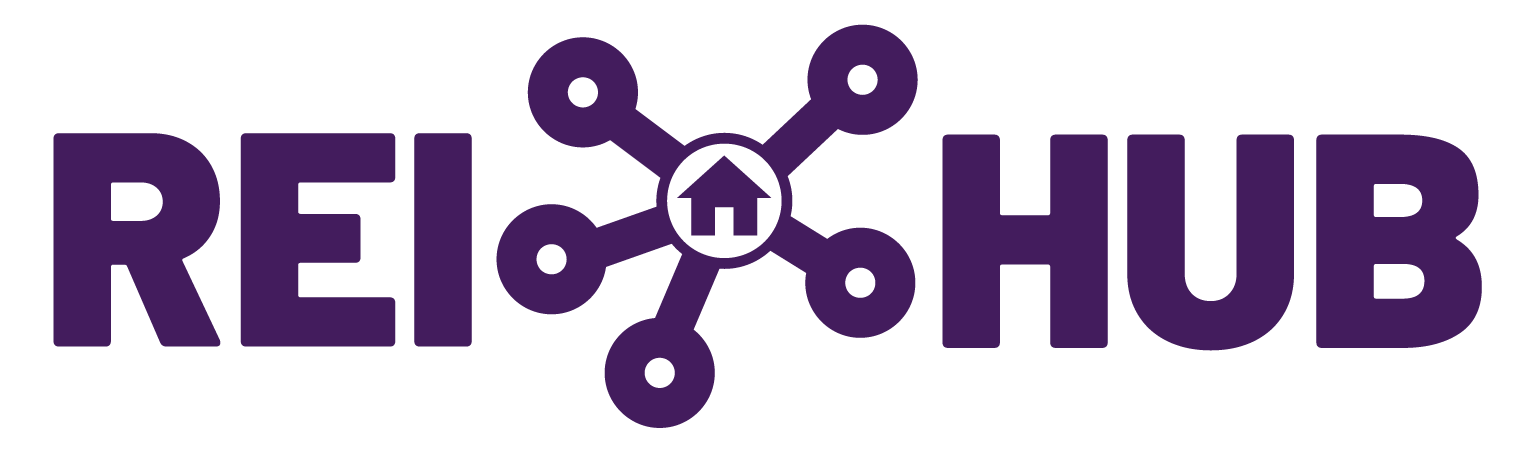When you sell an investment property, you need to create a journal entry to record the transaction. This entry has several steps to account for the updates to your portfolio. It removes the property from your balance sheet, clears its accumulated depreciation, records the gain or loss from the sale, and accounts for any costs related to the sale. Many factors affect a closing entry for a rental property, but we’ve provided a sample situation and journal entry as a reference point. Use this entry as a framework and consult with your accountant about any updates you need to make for your specific situation.
Factors to Consider
Every rental property and sale are different, so before you record a journal entry for the sale of your property, review these factors and see which ones apply to your situation.
- Are your books on a cash or accrual basis?
- How long did you hold the property?
- Did you record the land, buildings, and capital improvements as separate assets?
- Have you tracked and recorded depreciation for the property every year?
- Did you have a mortgage on the property at the time of the sale?
- Was the property rented when you sold it?
- Did you use a realtor?
- Did you have to pay any closing costs?
- Did the buyer pay a deposit?
If you’re unsure about how you recorded the initial purchase of the property or whether you’ve accounted for depreciation, work with your accountant on the entry.
Sample Situation
As an example, let’s say we bought a rental property for $75,000 five years ago. We made capital improvements of $15,000. We had a mortgage balance of $10,000. Our books are cash basis. The land and buildings were recorded seperately. We recorded depreciation on the property every year, and the property was unoccupied when we sold it.
We sold the property for $125,000. We agreed to pay a realtor 5 percent, and we’re paying 5 percent of the closing costs.
Step 1: Credit the Property’s Asset Account(s)
Let’s begin by removing the property from the balance sheet. In the journal entry, credit your asset accounts for the property, using the original purchase prices.
In our example, we paid $40,000 for the land, $35,000 for the original building, and $15,000 for capital improvements, so we’ll credit the asset accounts by those amounts.
Step 2: Debit the Mortgage Account
If you had a mortgage or loan for the property, you need to record the payoff. Debit your mortgage account by the remaining loan balance to show that the loan has been paid off.
Our example property had a mortgage balance of $10,000. We’ll debit our mortgage account to clear it.
Step 3: Debit the Cash Account
When you sell a property, you receive funds from the buyer, so you need to account for those funds by debiting the bank account associated with the property you sold. Debits increase a cash account because it’s an asset.
So for our example, we’ll debit our bank account $102,500, the amount deposited in our bank account.
Step 4: Record Selling Costs
Depending on your agreement, you may need to record selling costs, like realtor commissions or closing costs. Debit your selling expenses account to record these costs.
In our example, we paid 5 percent of the closing costs and a 5 percent commission, so we’ll debit $12,500 from our selling expenses account.
Step 5: Clear Accumulated Depreciation
Your journal entry also needs to account for the accumulated depreciation related to the property you sold. Depreciation accounts for the wear and tear on a property over time, and it lets rental property owners recover the cost of the asset. A debit will decrease your depreciation account.
Since we owned our property for five years and recorded depreciation every year, we need to debit our accumulated depreciation account $13,636.35. This will clear it off our balance sheet.
Step 6: Determine the Property’s Book Value
Next, you need to calculate the book value of your property. Subtract the accumulated depreciation from the original cost of the property (including improvements) to determine its book value.
We bought our example property for $75,000 and made improvements of $15,000, for a total investment of $90,000. Our accumulated depreciation was $13,636.35, so our book value was $76,363.65.
Step 7: Calculate and Record the Gain/Loss
To figure out whether your sale counts as a gain or a loss, subtract the property’s book value from the sale price. If the figure is positive, you have a gain. Record it as a debit in your realized gains account. If it’s negative, you have a loss. Record it as a credit in your asset loss account.
Our contract price was $125,000, and the book value was $76,363.65, so we have a gain of $48,636.35. We’ll record it as a credit in our asset gains account.
Sample Journal Entry
Tax Considerations
The gain or loss on your property sale will typically be reported and taxed differently than the proceeds from the ongoing operation of your rental business. You will use the gain or loss from the sale of your property assets, any recaptured depreciation, and selling expenses to calculate any capital gains taxes owed. The sale of rental property is typically reported on IRS Form 4707 or Form 8949 in conjunction with the Schedule D.
Takeaways
Recording the sale of a property is a multistep process that includes many variables. How you handle depreciation, the basis of your account books, and whether you paid closing costs, had a renter, or had a mortgage all affect how you’ll record the sale. Remember, every sale is different. Although you can use this sample entry as the framework for the sale of your property, we encourage you to work with an accountant to customize the entry to account for your specific situation.
Explore property management platforms such as REIHub to enhance efficiency, organization, and overall management performance.